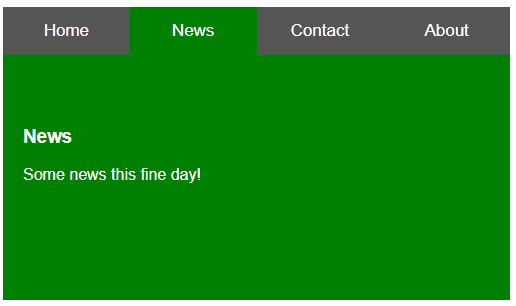Home
Home is where the heart is..
News
Some news this fine day!
Contact
Get in touch, or swing by for a cup of coffee.
About
Who we are and what we do.
This sleek and modern tab menu layout is designed for smooth navigation and an engaging user experience. With vibrant colors and clean transitions, it makes switching between sections like Home, News, Contact, and About effortless. Perfect for showcasing information in a compact, visually appealing way—ideal for portfolios, personal websites, or small business pages. Built with simple HTML, CSS, and JavaScript, and fully responsive on all devices.
<!DOCTYPE html>
<html>
<head>
<meta name="viewport" content="width=device-width, initial-scale=1">
<style>
* {box-sizing: border-box}
/* Style tab links */
.tablink {
background-color: #555;
color: white;
float: left;
border: none;
outline: none;
cursor: pointer;
padding: 14px 16px;
font-size: 17px;
width: 25%;
}
.tablink:hover {
background-color: #777;
}
/* Style the tab content (and add height:100% for full page content) */
.tabcontent {
color: white;
display: none;
padding: 100px 20px;
height: 100%;
}
#Home {background-color: red;}
#News {background-color: green;}
#Contact {background-color: blue;}
#About {background-color: orange;}
</style>
</head>
<body>
<button class="tablink" onclick="openPage('Home', this, 'red')">Home</button>
<button class="tablink" onclick="openPage('News', this, 'green')" id="defaultOpen">News</button>
<button class="tablink" onclick="openPage('Contact', this, 'blue')">Contact</button>
<button class="tablink" onclick="openPage('About', this, 'orange')">About</button>
<div id="Home" class="tabcontent">
<h3>Home</h3>
<p>Home is where the heart is..</p>
</div>
<div id="News" class="tabcontent">
<h3>News</h3>
<p>Some news this fine day!</p>
</div>
<div id="Contact" class="tabcontent">
<h3>Contact</h3>
<p>Get in touch, or swing by for a cup of coffee.</p>
</div>
<div id="About" class="tabcontent">
<h3>About</h3>
<p>Who we are and what we do.</p>
</div>
<script>
function openPage(pageName,elmnt,color) {
var i, tabcontent, tablinks;
tabcontent = document.getElementsByClassName("tabcontent");
for (i = 0; i < tabcontent.length; i++) {
tabcontent[i].style.display = "none";
}
tablinks = document.getElementsByClassName("tablink");
for (i = 0; i < tablinks.length; i++) {
tablinks[i].style.backgroundColor = "";
}
document.getElementById(pageName).style.display = "block";
elmnt.style.backgroundColor = color;
}
// Get the element with id="defaultOpen" and click on it
document.getElementById("defaultOpen").click();
</script>
</body>
</html>