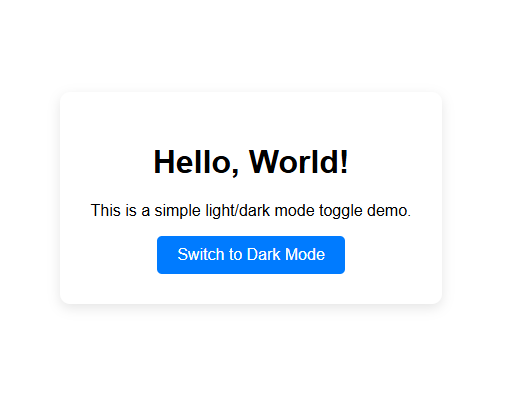Hello, World!
This is a simple light/dark mode toggle demo.
This is a terminal-style loader component featuring animated typing and deleting text that mimics a command-line interface. It includes a mock terminal window header with colored control buttons (close, minimize, maximize) for a realistic developer environment feel. Ideal for portfolios or developer-themed web interfaces.
<!DOCTYPE html>
<html lang="en">
<head>
<meta charset="UTF-8" />
<meta name="viewport" content="width=device-width, initial-scale=1.0"/>
<title>Light/Dark Mode Toggle</title>
<style>
:root {
--background-color: #ffffff;
--text-color: #000000;
--button-bg: #007bff;
--button-text: #ffffff;
--container-bg: #ffffff;
}
body {
font-family: Arial, sans-serif;
margin: 0;
padding: 0;
display: flex;
justify-content: center;
align-items: center;
height: 100vh;
background-color: var(--background-color);
color: var(--text-color);
transition: background-color 0.3s, color 0.3s;
}
.container {
text-align: center;
padding: 30px;
border-radius: 10px;
box-shadow: 0 4px 12px rgba(0, 0, 0, 0.1);
max-width: 600px;
background-color: var(--container-bg);
transition: background-color 0.3s;
}
button {
padding: 10px 20px;
font-size: 16px;
border: none;
border-radius: 5px;
cursor: pointer;
background-color: var(--button-bg);
color: var(--button-text);
transition: background-color 0.3s;
}
button:hover {
background-color: #0056b3;
}
body.dark-mode {
--background-color: #121212;
--text-color: #ffffff;
--button-bg: #444444;
--button-text: #ffffff;
--container-bg: #1e1e1e;
}
</style>
</head>
<body>
<div class="container">
<h1>Hello, World!</h1>
<p>This is a simple light/dark mode toggle demo.</p>
<button id="theme-toggle">Switch to Dark Mode</button>
</div>
<script>
const toggleButton = document.getElementById('theme-toggle');
const body = document.body;
toggleButton.addEventListener('click', () => {
body.classList.toggle('dark-mode');
toggleButton.textContent = body.classList.contains('dark-mode')
? 'Switch to Light Mode'
: 'Switch to Dark Mode';
});
</script>
</body>
</html>