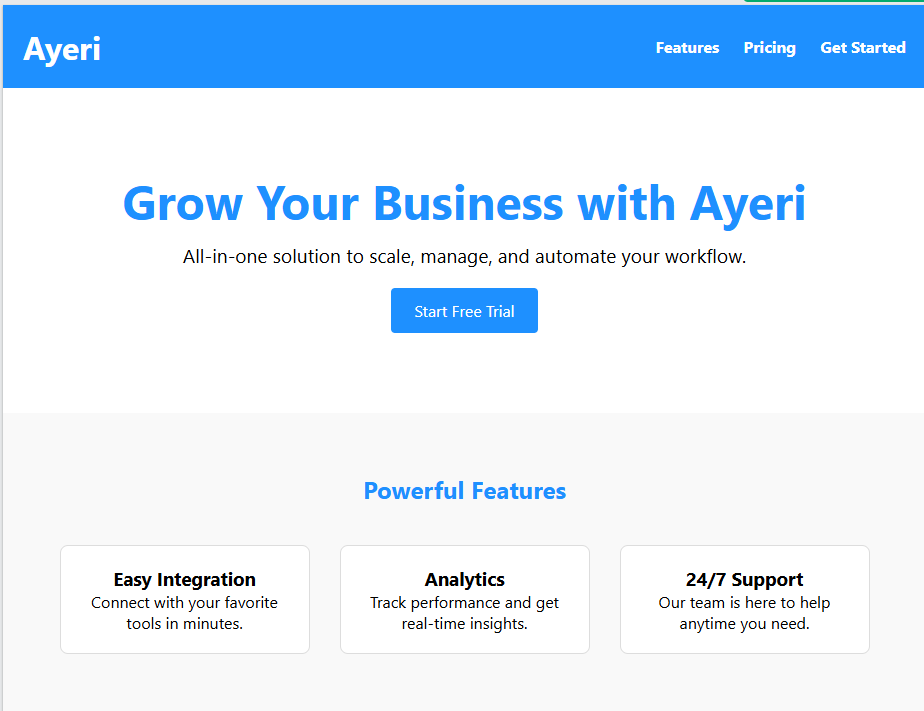Ayeri
Grow Your Business with Ayeri
All-in-one solution to scale, manage, and automate your workflow.
Powerful Features
Easy Integration
Connect with your favorite tools in minutes.
Analytics
Track performance and get real-time insights.
24/7 Support
Our team is here to help anytime you need.
Ready to get started?
Join thousands of users growing their business with Ayeri.
Ayeri – Simple SaaS Landing Page
Ayeri is a clean and modern SaaS landing page designed to help businesses grow by showcasing their product features and driving lead generation. The page features a bold hero section with a clear call-to-action to start a free trial, a well-organized features section highlighting key benefits like easy integration, real-time analytics, and 24/7 support, and a strong CTA section encouraging visitors to join and convert.
The layout is fully responsive, adapting seamlessly to different screen sizes, ensuring a smooth user experience on both desktop and mobile devices. The color scheme uses a fresh blue and white palette to convey professionalism and trustworthiness. Smooth scrolling and simple navigation make it easy for users to explore the page and take action.
This template is perfect for startups or SaaS companies looking for a straightforward, effective landing page to promote their software and convert visitors into customers.
Languages Used in Your SaaS Landing Page Code:
HTML (HyperText Markup Language)
Purpose: HTML is the backbone of any webpage. It defines the structure and content of the page, such as headings, paragraphs, buttons, sections, and links.
In your code: You used HTML to create the basic layout of the landing page — header, hero section, features, call-to-action (CTA), and footer.
CSS (Cascading Style Sheets)
Purpose: CSS is used to style the HTML content — it controls colors, fonts, layout, spacing, responsiveness, and overall look and feel.
In your code: You added CSS inside the
<style>tag to style the page elements like the header background color, font sizes, button styles, layout flexbox for features, responsive design for mobile, etc.
JavaScript
Purpose: JavaScript adds interactivity and dynamic behavior to web pages, like animations, user input handling, and page navigation effects.
In your code: You used a simple JavaScript function (
scrollToCTA()) to smoothly scroll the page to the call-to-action section when the “Start Free Trial” button is clicked.
Summary:
HTML → Defines the structure and content.
CSS → Styles and designs the page.
JavaScript → Adds interactive behavior.
Together, these three web technologies create a fully functional, styled, and interactive SaaS landing page.
<!DOCTYPE html>
<html lang="en">
<head>
<meta charset="UTF-8" />
<meta name="viewport" content="width=device-width, initial-scale=1.0"/>
<title>Simple SaaS Landing Page</title>
<style>
:root {
--primary: #1E90FF;
--secondary: #ffffff;
}
headers {
background-color: var(--primary);
color: var(--secondary);
padding: 20px;
}
headers .container {
display: flex;
justify-content: space-between;
align-items: center;
max-width: 1100px;
margin: auto;
}
navs a {
color: var(--secondary);
text-decoration: none;
margin-left: 20px;
font-weight: bold;
}
.hero {
padding: 80px 20px;
text-align: center;
background-color: var(--secondary);
}
.hero h1 {
font-size: 3rem;
color: var(--primary);
}
.hero p {
font-size: 1.2rem;
margin-top: 10px;
}
.btn-primary {
margin-top: 20px;
padding: 12px 24px;
background-color: var(--primary);
color: var(--secondary);
border: none;
cursor: pointer;
font-size: 1rem;
border-radius: 4px;
}
.features {
background-color: #f9f9f9;
padding: 60px 20px;
text-align: center;
}
.features h2 {
color: var(--primary);
margin-bottom: 40px;
}
.feature-list {
display: flex;
flex-wrap: wrap;
justify-content: center;
gap: 30px;
max-width: 1000px;
margin: auto;
}
.feature {
background-color: var(--secondary);
border: 1px solid #ddd;
padding: 20px;
border-radius: 8px;
width: 250px;
}
.cta {
background-color: var(--primary);
color: var(--secondary);
text-align: center;
padding: 60px 20px;
}
.cta h2 {
font-size: 2rem;
margin-bottom: 20px;
}
footer {
text-align: center;
padding: 20px;
background-color: #f0f0f0;
font-size: 0.9rem;
}
@media (max-width: 768px) {
.feature-list {
flex-direction: column;
align-items: center;
}
header .container {
flex-direction: column;
}
nav {
margin-top: 10px;
}
}
</style>
</head>
<body>
<!-- Header -->
<headers>
<div class="container">
<h1>Ayeri</h1>
<navs>
<a href="#features">Features</a>
<a href="#pricing">Pricing</a>
<a href="#cta">Get Started</a>
</nav>
</div>
</header>
<!-- Hero Section -->
<section class="hero">
<h1>Grow Your Business with Ayeri</h1>
<p>All-in-one solution to scale, manage, and automate your workflow.</p>
<button class="btn-primary" onclick="scrollToCTA()">Start Free Trial</button>
</section>
<!-- Features Section -->
<section class="features" id="features">
<h2>Powerful Features</h2>
<div class="feature-list">
<div class="feature">
<h3>Easy Integration</h3>
<p>Connect with your favorite tools in minutes.</p>
</div>
<div class="feature">
<h3>Analytics</h3>
<p>Track performance and get real-time insights.</p>
</div>
<div class="feature">
<h3>24/7 Support</h3>
<p>Our team is here to help anytime you need.</p>
</div>
</div>
</section>
<!-- CTA Section -->
<section class="cta" id="cta">
<h2>Ready to get started?</h2>
<p>Join thousands of users growing their business with Ayeri.</p>
<button class="btn-primary">Start Your Free Trial</button>
</section>
<!-- Footer -->
<footer>
© 2025 Ayeri. All rights reserved.
</footer>
<script>
function scrollToCTA() {
document.getElementById('cta').scrollIntoView({ behavior: 'smooth' });
}
</script>
</body>
</html>